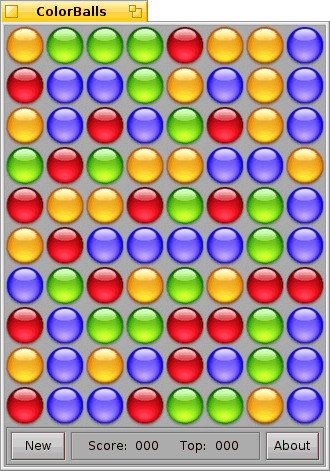
ColorBalls is a replica of the famous SameGame game for Haiku. The goal is to remove so many balls as possible from the playing field. Best is to remove all. You will see this is not so easy. For every removed ball you get points.
Installation
ColorBalls, is at the time of this tutorial, just as Haiku Package (HPKG) to relate. This can be loaded for example from BeSly Software Repository.
To install ColorBalls, run double-click on the downloaded Haiku package.
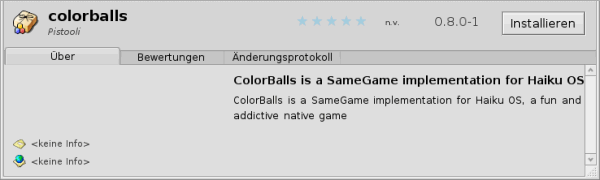
The package will be open using HaikuDepot. Here you can read a description of the program and install it using the Install button.
 |
When writing the tutorials I had some problems to install the game. Firstly, the game was indeed installed on double-click on the HPKG file, but the link to the program menu is not created. Thereupon I previously common variant attempts I've moved the HPKG file to /boot/home/config/packages. After the game was installed and the shortcut to start the game in the program menu was created. |

Game play
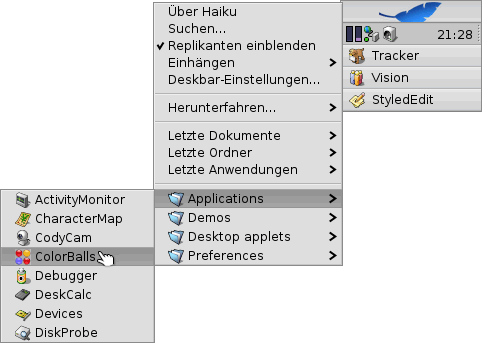
If the game is installed successfully, you can start this over the program menu.
As already described at the beginning of the tutorial it is to remove about as many tokens as possible in the game. It is important that only contiguous, same-colored tiles may be removed. It does not matter how they are lined up, they just have to be right next to each other.
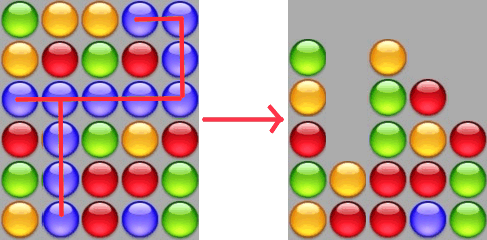
If you click on this, they will be removed and all the pieces that are characterized now without a connection to a different token, will be used at the other. This give rise to new game stone constructions.

If at the end only single stones available, the game is over.
Deinstallation
To deinstall ColorBalls, open HaikuDepot (program menu).
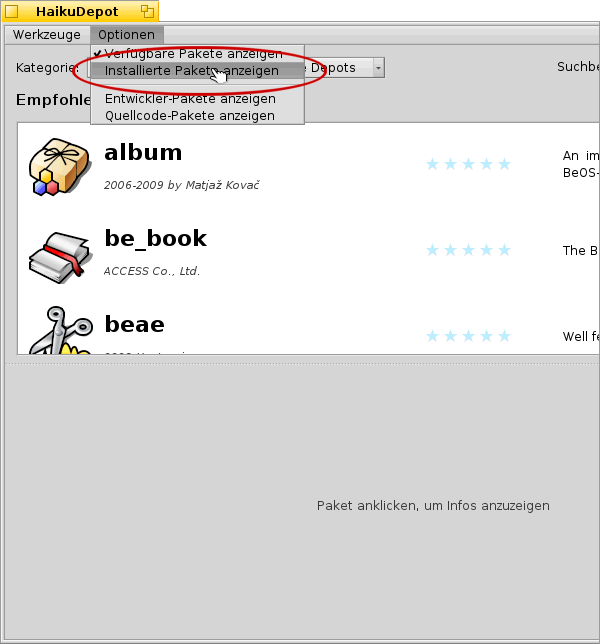
Since Haiku Depot by default only displays the available packages, we need to enable the display of installed packages only. For this purpose we choose in the Options menu Installed Packages.
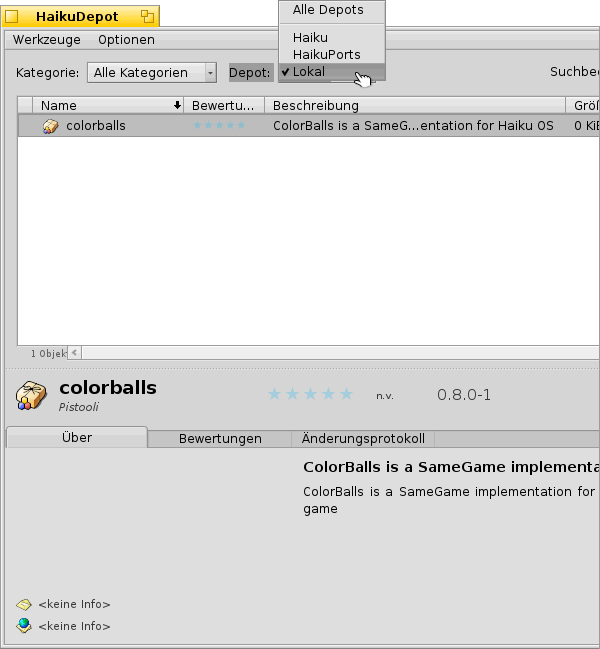
Then we select at Depot:, Lokal and searching for ColorBalls in the program list.
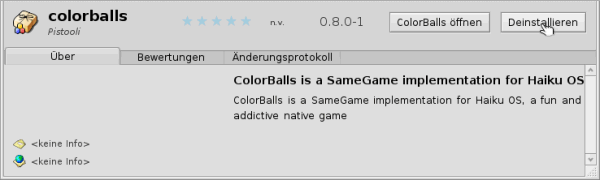
Press on uninstall to einstall ColorBalls.
Made availalbe by BeSly, the Haiku knowledge base.







