News about videogames on your favourite OS, Haiku OS
System: Haiku
Adrián Arroyo Calle testing and describes on his blog games which are available for Haiku. He describes how the games work and how to install them. To install the games he use Terminal commands. However, the games are also available via the user interface of the package management system, Haiku Depot.
We have taken the descriptions in alphabetical order.
Special thanks to Adrián Arroyo Calle that he allow us to add his articles into our knowledge base.
Index
- Alien Blaster
- BeLife
- BeMines
- BShisen
- BeVexed
- Chocolate Doom
- Critical Mass
- Dianmond Girl
- LBarrage
- LBreakout 2
- LMarbles
- LTris
- Maze of Galious
- Open Transport Tycoon Deluxe
- Pipepanic
- ResidualVM (+ games)
- Simutrans
- ScummVM (+ games)
- SDL Lopan
- Slime Volley
- SuperFreeCell
- SuperTux
- The Abbey of Crime Extensum (La Abadía del Crimen Extensum)
- XRick - Rick Dangerous
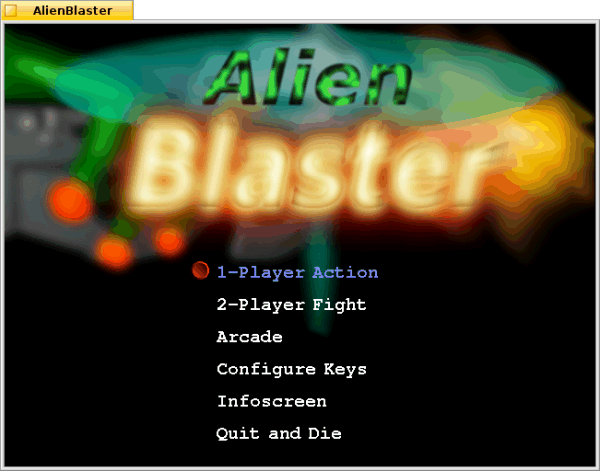
Alien Blaster is an arcade action game. You must keep going while you’re destroying enemies’ spaceships. You have multiple weapons.
Use the arrow keys to move your spaceshi, CTRL key to fire, SHIFT key to change weapon. Select a special attack with Y and fire that attack with ALT. The games supports local multiplayer. Just bring a friend and choose their keys.

While you’re playing you can collect green circles. They’re health, weapons, and things that you might not want to miss.
Install Alien Blaster on Haiku
Alien Blaster was developed by Paul Grathwol, Arne Hormann, Daniel Kuhn, Sonke Schwardt and it’s under the GNU GPL v2 license. It’s on HaikuPorts official repo, but no binary packages available yet.
| haikuporter --no-dependencies --get-dependencies alienblaster |
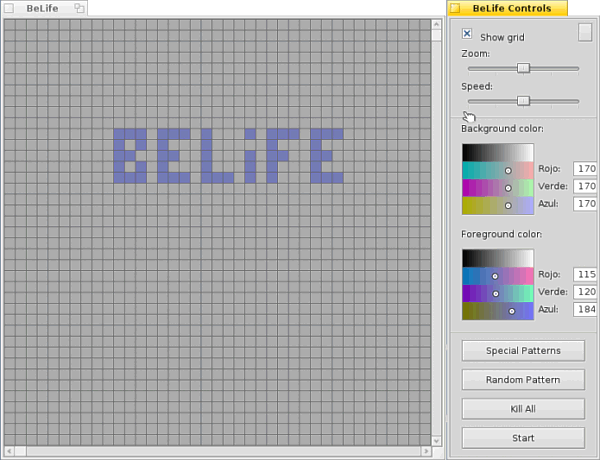
BeLife is an implementation of Conway’s Game of Life. It is known as a zero-player game since the initial input determines the whole game. The game has an infinite grid with cells whit two possible states, dead or alive.
You specify at the beginning which cells are alive and which are dead. There are four rules then:
- Any live cell with fewer than two live neighbours dies, as if caused by under-population.
- Any live cell with two or three live neighbours lives on to the next generation.
- Any live cell with more than three live neighbours dies, as if by over-population.
- Any dead cell with exactly three live neighbours becomes a live cell, as if by reproduction.
BeLife’s implementation has some interesting settings like zoom, speed and colors. It also has a collection of special patterns, which have some special effects. Of course you can draw your pattern, just clicking on the grid. If you want more patterns, Wikipedia has an interesting list here: https://en.wikipedia.org/wiki/Conway’s_Game_of_Life
Install BeLife on Haiku
BeLife was developed by Studio-33 and it’s available under the BeLife license. It’s available on HaikuPorts official repo.
| pkgman install belife |
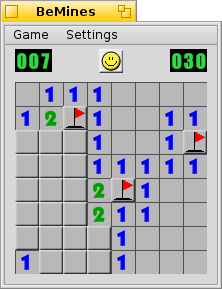
BeMines is a clone of the well-known Minesweeper for Windows. You must find the mines hidden in the grid. Left click in order to show a cell. If it’s a mine you lose. Right click in order to put a flag. You must put flags where you think a mine is. How do I know if the cell I’m going to click is a mine? There are numbers. These numbers show you how many mines are surrounding the cell. There’s a hint button, you can click the middle button of your mouse and it will show you the cells but it will add 20 seconds to the timer.
BeMines was made by DarkWyrm, licensed under the MIT license and it has different themes.
Install
BeMines is available in HaikuPorts official repo.
| pkgman install bemines |
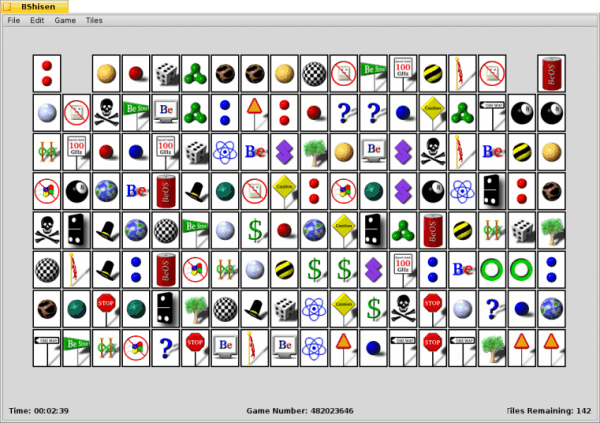
BShisen is an addictive card game. The objective is to remove all tiles in a minimum amount of time. How do I remove the tiles? You must click a pair of cards with the same picture and if they can be connected with a line with less than 3 corners, the tiles are removed.
The game was developed by Kelvin W. Sherlock and now it’s opensource. The standard deck contains some funny cards but it also contains two more decks. One with flags and the other with runes.
Install
BShisen is available in many different repos, none of them official. The best version seems to be available in the Michel Clasquin-Johnson repository.
| pkgman add-repo clasquin-johnson.co.za/michel/repo pkgman refresh pkgman install bshisen |
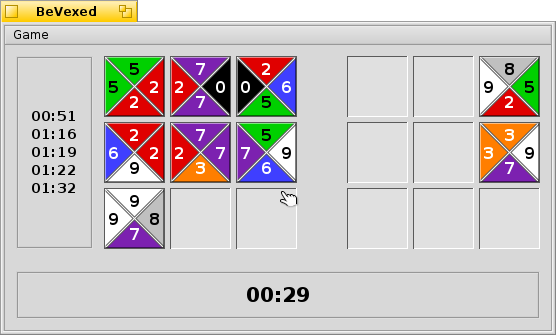
BeVexed is a puzzle game. The objective is to join the different boxes from the right grid in the left grid. You can only join two boxes if their edges have the same number.
The game is quite interesting, it is easy to understant but difficult to master. There’s a panel on the left side which shows the times of previous plays. The game has different levels of difficulty by adding more rows to the grid.
Install BeVexed on Haiku
BeVexed was developed by DarkWyrm, it’s under the MIT license and it’s available on HaikuPorts official repo.
| pkgman install bevexed |
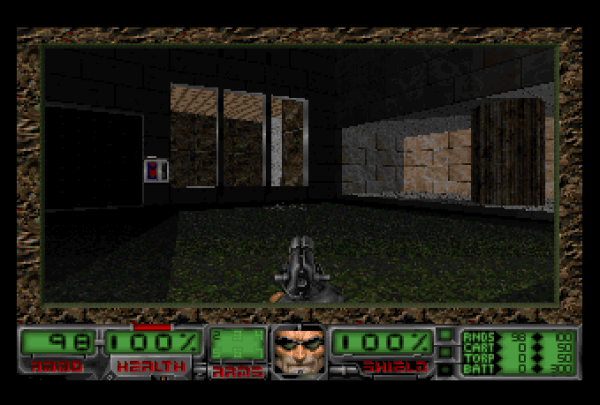
Chocolate Doom is a source port of the original Doom. Its name is a joke refered to how people call original Dooms, Vanilla Doom. It wants to recreate the experience of the original Doom, so while other Doom engines try to fix bugs, Chocolate Doom tries to behave exactly as original Doom, bugs included. It is being developed by Simon Fraggle Howard. The game supports different games, which are saved in IWAD files:
- All DOOMs
- Chex Quest
- Hacx
- Heretic (experimental)
- Hexen (experimental)
- Strife (experimental)
And thousands of user created levels. However, user created levels usually require an IWAD file.
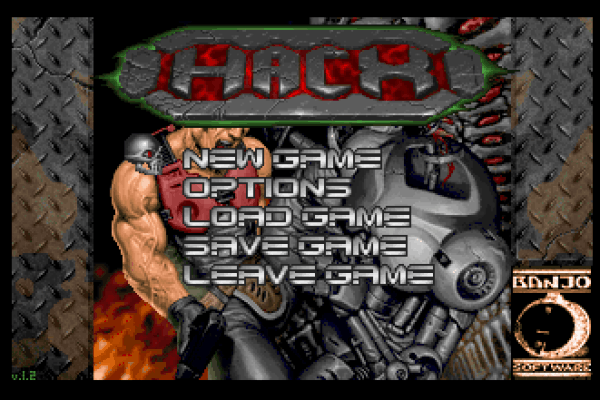
Doom IWAD files are under copyright, however shareware versions exists. They doesn’t allow you to play user created levels. There’s a project called Freedoom which is recreating the Doom IWAD files and allowing us to play fan made levels. Hacx is available for free in a website of one of its authors.
Move around using the arrow keys. Shoot with CTRL, use items with the Space bar. Strafe using ALT and run using SHIFT.
Chocolate Doom supports loading of user created levels. Just download the WAD file and have a copy of a Doom IWAD file. You can thousands of fan made levels in Doom World.
In order to play a game you need to open the terminal and execute Chocolate Doom from there.
| chocolate-doom-x86 -iwad HACX.WAD |
If you want to execute a fan made level:
| chocolate-doom-x86 -iwad DOOM.WAD -file SUPERLEVEL.WAD |
Install Chocolate Doom on Haiku
Chocolate Doom is available on HaikuPorts official repo, however not binaries are available yet.
| haikuporter --no-dependencies chocolate_doom_x86 |
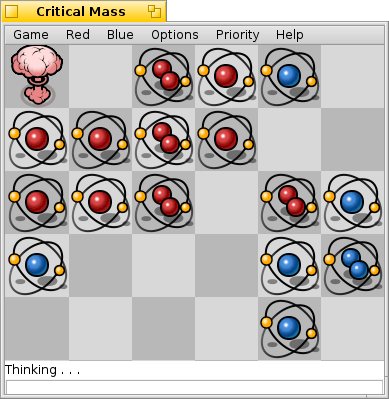
Critical Mass is an interesting strategy game. You’re the red team and you have red protons. You must destroy all blue atoms. Seems easy but it’s quite hard to win if you enable a good IA.
Every turn you click on a cell. You add a proton to that cell. The cell must be void or with another proton. When an atom reaches a critical mass, it explodes and it sends a proton to the cells near it. You now know how to conquer other atoms, reach critical mass near a blue atom and it’ll be yours. What if an atom reachs critical mass and the proton it sends allows another atom to reach critical mass. Then you have a chain reaction and they’re very common in Critical Mass. Use it wisely. You should keep the reaction under control unless you want to lose in a 10 seconds movement!
How many protons is a Critical Mass? It depends on the atom’s position.
- Corners: Two protons
- Edge: Three protons
- Center: Four protons
Critical Mass has different levels of AI, from Random to Albert Einstein. Critical Mass also allows you to play the game with a friend because it supports local multiplayer. Just select Human in the Blue menu.
Install Critical Mass on Haiku
Critical Mass was developed by Hamish Carr in 1998. It’s availabe on HaikuPorts official repo.
| pkgman install criticalmass |
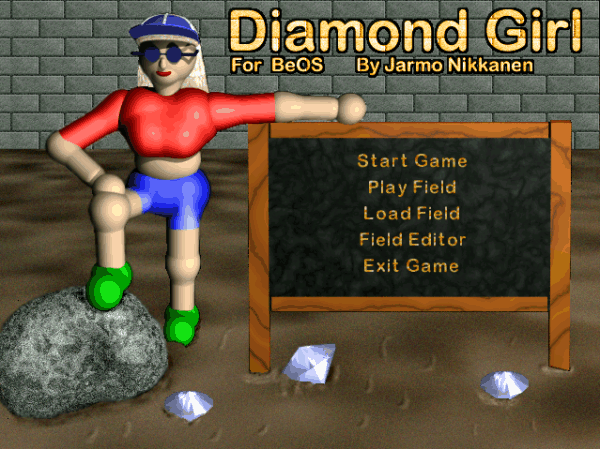
Diamond Girl is a single player, puzzle/action game. Originally designed for BeOS by Jarko Nikkanen, now it’s available for free on Haiku. In this game we must collect the required amount of diamonds. However, there are some dangers in the field and we must be careful (and quick!).

When Move the girl using the arrow keys. You can go wherever you want, unless there’s a rock. Pay attention to your route, because the places where you have been before are marked as digged, so rocks can now move through those tunnels. Be quick and rocks in dangerous places won’t hit you.
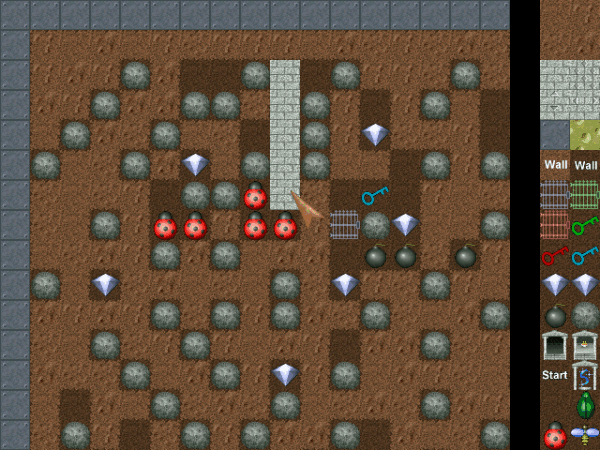
a rock hits you, you die. The game has different levels of difficulty, with support for user made levels. These levels can be created with the in-game editor.
Install Diamond Girl on Haiku
Diamond Girl is available on the BeSly Software repo. Install it first.
| pkgman add-repo http://software.besly.de/repo |
Then install it on HaikuDepot or via pkgman:
| pkgman install diamondgirl |
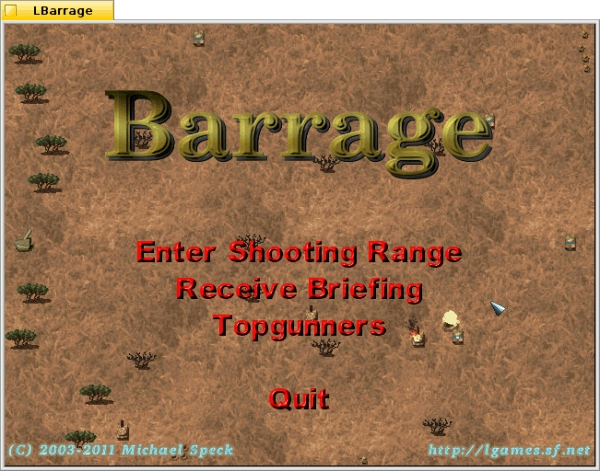
LBarrage is an action game. Your objective is to destroy tanks. You are in a tower defense and you can’t move but you can launch your missiles and attack them. There are different types of tanks, each one with different properties of speed and score.
Left click to shoot and right click to recharge. This game is another one from LGames and Michael Speck. It’s under the GNU GPL v2 license.
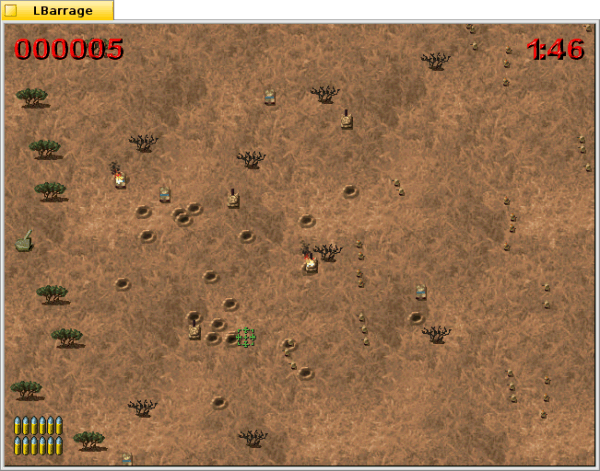
Install LBarrage on Haiku Although LBarrage is on HaikuPorts official repo there isn’t a binary package available to download. If you have the HaikuPorts ports tree installed with HaikuPorter you can build the package.
| haikuporter --no-dependencies --get-dependencies barrage |
Clasqm repo has binary packages for LBarrage. If you don’t have clasqm repo installed, install it first:
| pkgman add-repo clasquin-johnson.co.za/michel/repo |
Then install the game
| pkgman install barrage |
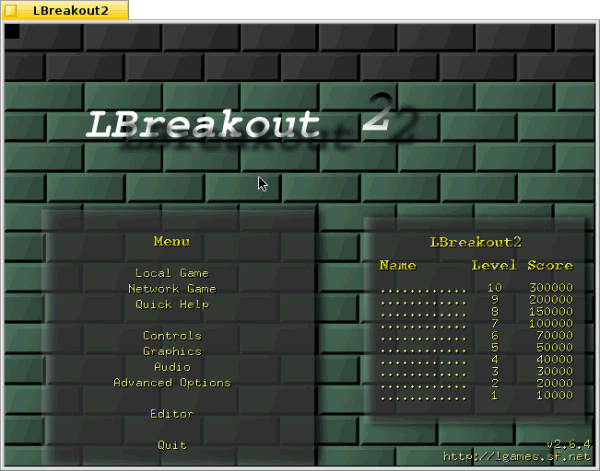
LBreakout 2 is a clone of Atari’s Breakout made in SDL. With more than 50 levels it’s a very challenging game. It is part of the LGames suite of games (LMarbles, LTris, Barrage). The game won the No Starch Press SDL contest.
You control a platform at the bottom of the game board. It’s like a trampoline. When a ball (because there might be more than one ball) hits the platform, the ball jumps again. If the ball hits a brick, it disappears or becomes weaker. There are bonuses which randomly appear if you destroy bricks. More than one ball, sticky platform, a bigger platform (or smaller!). You pass the level once you have removed all the bricks on the screen. You lose if the ball goes to the bottom. In that case you lose a life. If you have lost all your lifes you can keep playing if you accept to lose your score.
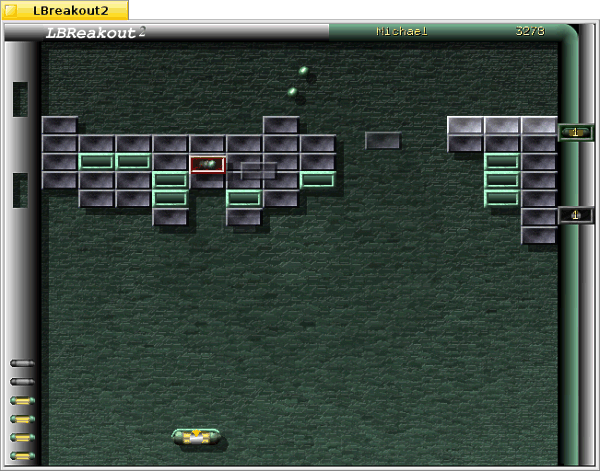
Use the arrow keys and the space bar. However, in my gameplays I’ve achieved more precision using the mouse and the left click, which is also supported by default.
The game supports online multiplayer (LAN)(still experimental). However, the most interesting part of LBreakout 2 is the level editor. Create your own levels and share it with friends.
Install LBreakout 2 on Haiku
LBreakout 2 is available on HaikuPorts official repo. Search for it on HaikuDepot or install it using pkgman.
| pkgman install lbreakout2 |
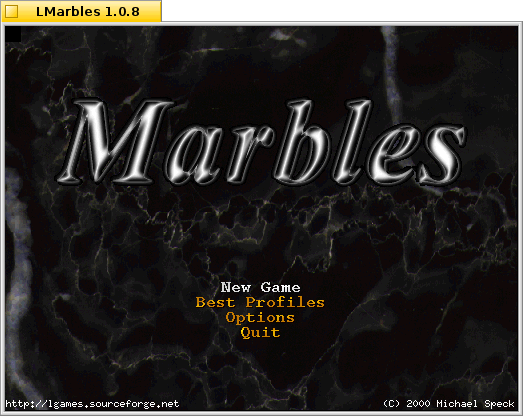
LMarbles is a layout-matching puzzle game, an Atomix clone. You have a pattern to represent with balls and you can control the balls inside a maze. You need to move the balls in the maze in order to get the correct pattern.
Click on the ball and click on the direction you want the ball to be moved. To make it more interesting there are obstacles like one-way streets, crumbling walls and portals.This game is another one from Michael Speck and LGames.
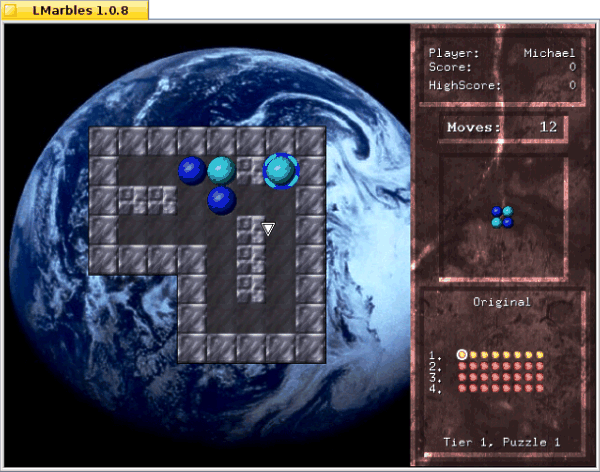
Install LMarbles on Haiku
LMarbles is available on HaikuPorts official repo.
| pkgman install lmarbles |
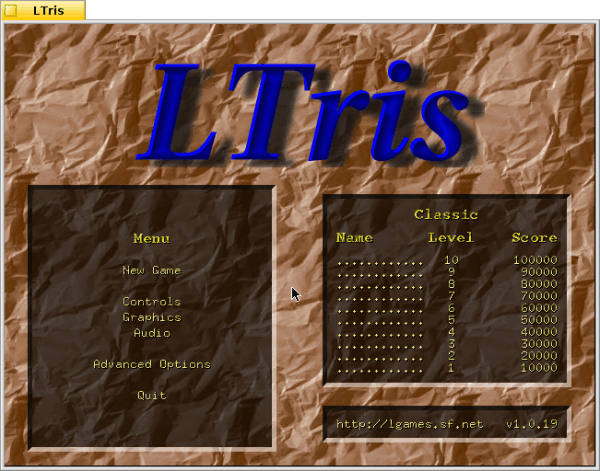
LTris is a clone of the popular Russian game, Tetris. As you might know, the objetive is not to die. You die when the tiles exceed the screen top. The game gives you tetrominos which are pieces made of four tiles. You can’t choose which tetromino will give you the game but you can move it and rotate it 90º in order to make lines. Use the arrow keys. Lines are when a full line is made of tiles of tetrominos, no void space. When this happens, the line disappear and you put off the end of the game.
This clone was made by LGames, which makes clones of popular games in SDL. Originally programmed by Michael Spek, the game is under the GNU GPL v2.
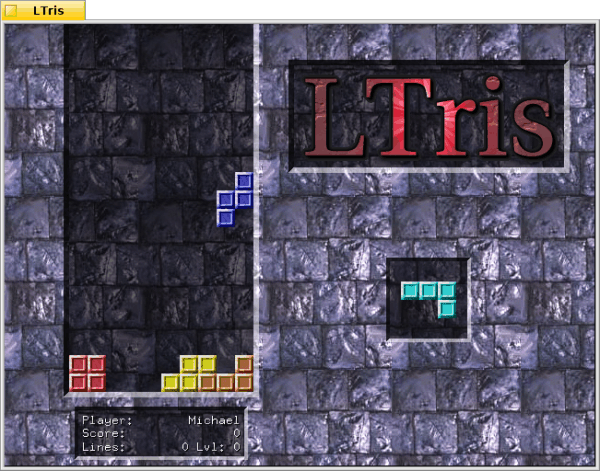
Install LTris on Haiku
LTris is available on HaikuPorts official repo.
| pkgman install ltris |
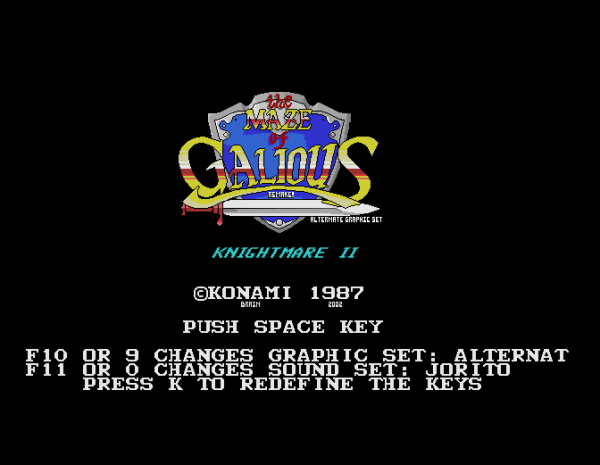
Maze of Galious is an adventure game with lots of monsters and a huge map to explore. It was first designed by Konami to be played in MSX. This is an unofficial remake.
The website of the game says :
| MoG is a very addictive game where you have to kill thousands of enemies, collect items in order to obtain new powers and defeat some really great demons at the end of each level. The gameplay of MoG is not the boring linear one. In MoG you are free to go everywhere you want from the beginning of the game. You have to be very careful of the order in which you visit all the rooms in the HUGE map if you want to keep your character alive. The map is structured in a main map (called the castle) and 10 submaps (called the worlds). Initially you are in the castle and you have to find the keys that open the doors to go to each of the worlds. To complete the game you have to defeat the boss at the end of each one of the 10 worlds. You are free to revisit each world as often as you want in order to see if you have missed something. To defeat all 10 demons you control two characters: Popolon and Aphrodite. Each one has special abilities, i.e. Popolon has a greater ability to jump and Aphrodite is able to dive. |
Use the arrow keys to move and jump. Use the space bar to attack. The key to exit the game is F12. Maze of Galious has two characters, Popolon and Aphrodite, they must cooperate.
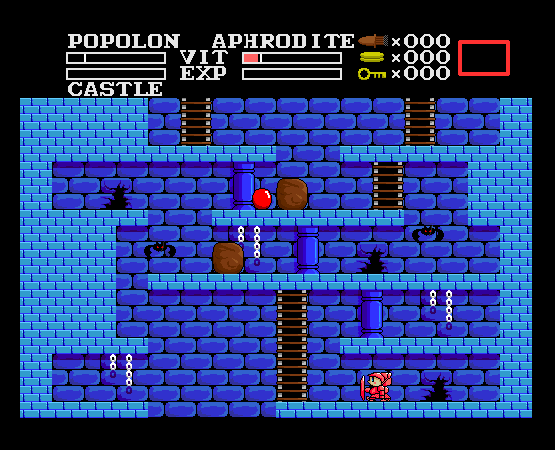
The game supports different themes, which give the game a different sensation.
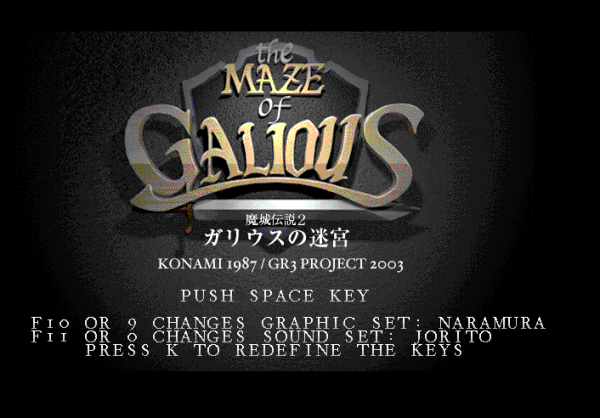
The remake was developed by Brain Games and it’s under the GNU GPL v2 license. It uses the SDL library.
Install Maze of Galious on Haiku
MoG is available on HaikuPorts official repo.
| pkgman install mog |
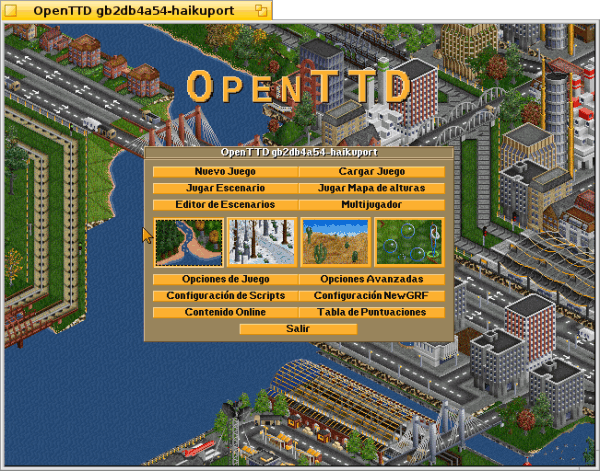
OpenTTD stands for Open Transport Tycoon Deluxe. It’s a transport tycoon game, which means that you have a transport company and you have to manage it. It’s one of the best open source games I’ve ever played but let’s start with a bit of history.
Transport Tycoon came out in 1994, developed by Chris Sawyer. It became one of the most popular tycoon games ever. There was a second edition, called Transport Tycoon Deluxe. There was also a big mod, called TTDPatch which added features in a unofficial game. The game got older but there wasn’t a new version. Also people wanted to run the game on Linux and other systems. As TT was programmed using assembler, a few people started programming their own engine in C++. It was OpenTTD. But it was only an engine, it meant that you still needed to have the original game files. This was solved with OpenMSX, OpenGFX and OpenSFX, free replacements of the original game files under free software licenses.
OpenTTD runs on Haiku thanks to SDL and has features like multiplayer and mods (NewGRF).
How to play OpenTTD?
Start a new game and start building rails. Build two trains stations, be careful, they must be near a populated town. Create a garage and join it to the rails. Create a train, select the wagons and create a route. In the route manager you have to select the first station and then the destination. It’s easy to start, difficult to leave! For full gameplay instructions, visit the OpenTTD wiki.
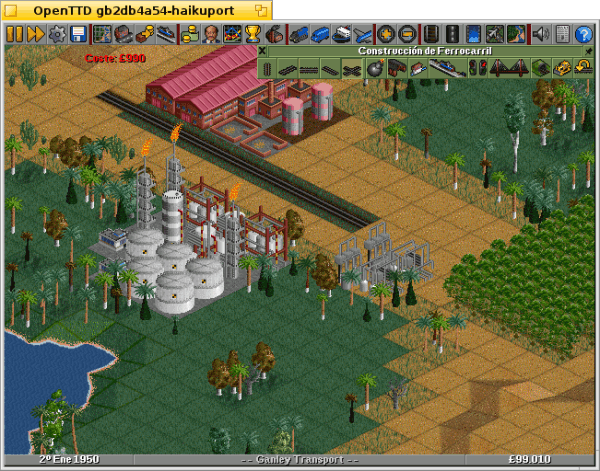
Install OpenTTD on Haiku
OpenTTD is available on the HaikuPorts official repo, but only available in the GCC4 ABI.
| pkgman install openttd |
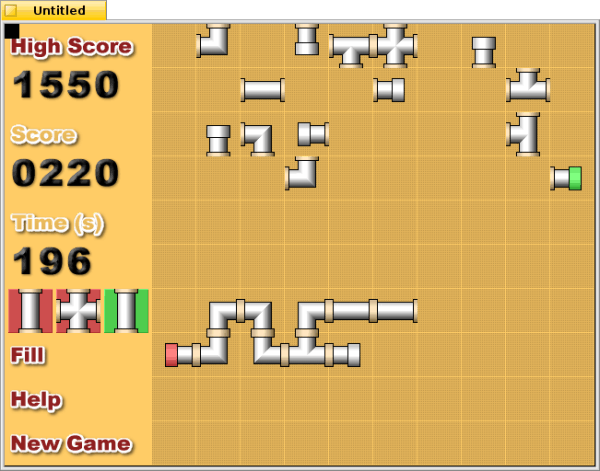
Pipepanic is a puzzle game in which you have to connect the green start pipe with the red end pipe. The game gives you random pipes and you have to put them in the grid. The more pipes you utilise the greater you score. The pipe network will be filled once the time expires or you click the Fill button.
Scoring
- 10 points for each pipe placed
- -10 points for each pipe overwritten
- 5 points for each second remaining if you fill the network early
- -10 points for each unconnected pipe found when filling
- 50 points for each filled pipe
Strategy
- Familiarise yourself with the pipe frequency.
- Attempt to utilise every pipe offered to you overwriting as few as possible.
- Build speedily and occupy as much of the board as you can.
- Reserve part of the board for placing the corner pieces, creating a winding snake from one side to the other.
- Filling early rewards a bonus
Install
The game was developed by TheGreenKnight using SDL and it’s under the GNU GPLv2 license. It’s available on HaikuPorts official repo.
| pkgman install pipepanic |
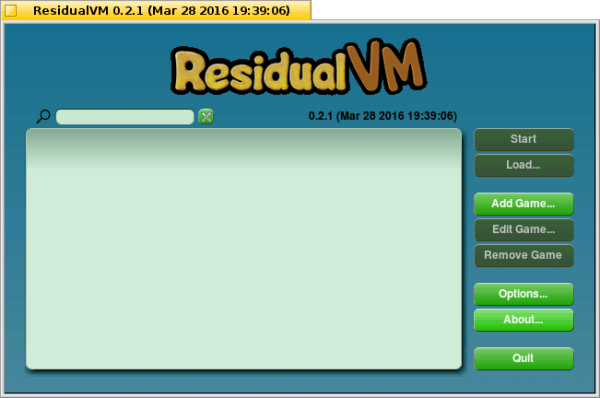
ResidualVM is an open source engine for 3D graphics adventures like Grim Fandango and Escape from Monkey Island. It was developed to run LucasArts adventures not supported in ScummVM , like those developed with the GrimE engine. Both of them have a very similar GUI, though ScummVM has a far more support for 2D games than ResidualVM for 3D games (only a few are playable). You have to have an original copy of the game, as ResidualVM is only an engine, with no datafiles from the games. Here are some demos of games that run with ResidualVM.
ResidualVM supports:
- Grim Fandango (with patches to original bugs and a Grim Mouse mode)
- Escape from Monkey Island
- Myst 3 Exile
Developers are still working to bring more games to ResidualVM.
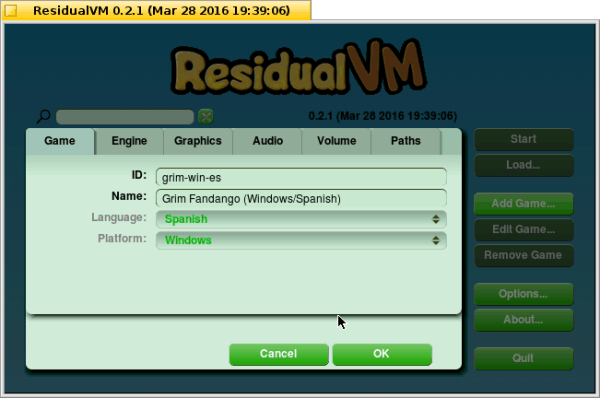
Like ScummVM, when you want to play a game just select the folder where game data files are. In Grim Fandango, for example, the folder where LAB files are. If you want to play Grim Fandango, use the patch, which can be downloaded from here. Put it in the same folder as LAB files are and ResidualVM will install it.
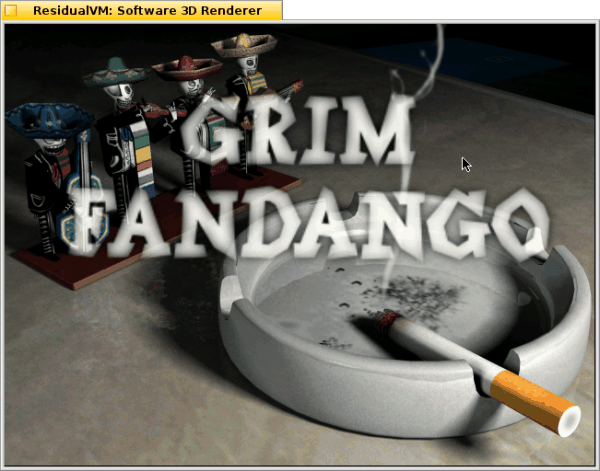
To get better results, enable the software 3D renderer in the settings.
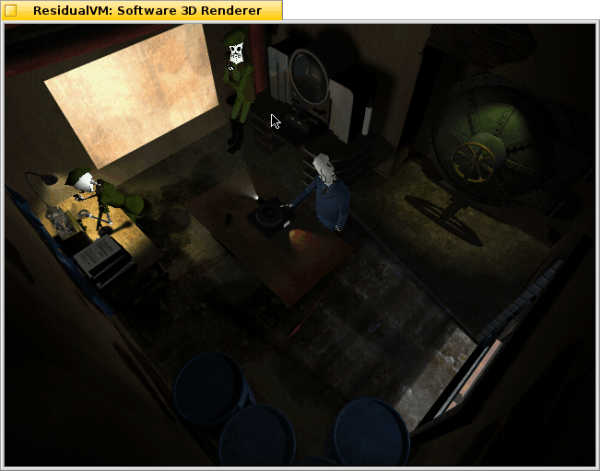
Grim Fandango is one of the best graphical adventures ever made and recently Double Fine did a remake for PlayStation 4/PSVita/Windows/Mac/Linux/Android/iOS. The game puzzles are quite difficult but the plot is great.

Install ResidualVM on Haiku
ResidualVM package is hosted on its website. Download it. Then, double click the package and install it.
back to index
Do you remember OpenTTD? Simutrans is a similar game. It’s a tycoon game and we need to make a lot of money. We have a transport company and we must build lines for buses, trains, planes, trucks and boats. Unlike OpenTTD, Simutrans isn’t a clone, it’s a game that evolves as users request. It was developed by Hajo, but now a team does the dev work.
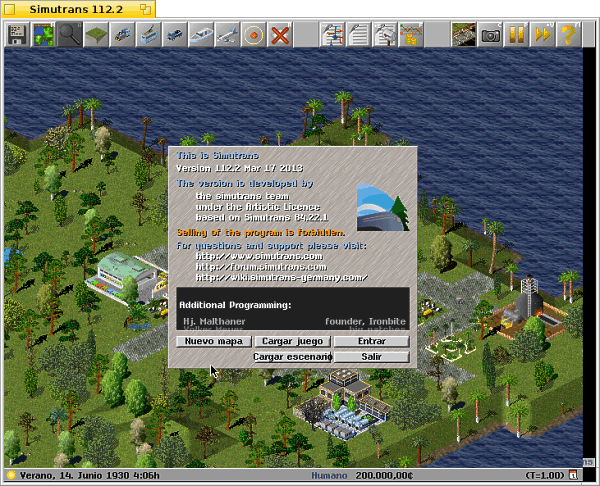
The game is managed using the mouse as usual in many tycoon games. I’m going to tell you how to build your first line. Click on the Road button (the truck). Build a road. There are different types of roads, each one with a price and a maximum speed. The higher you pay, the fastest it is. Basic roads are already built between towns. However, we must build a little road to build the garage.
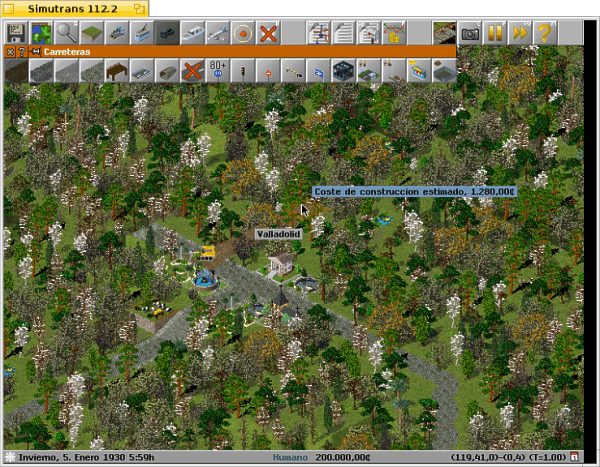
Build the garage by clicking on an end of the road. Build also two passenger stations. Passenger stations can be built anywhere in the road.

Click on the garage to buy a bus. Then, select the bus you want.
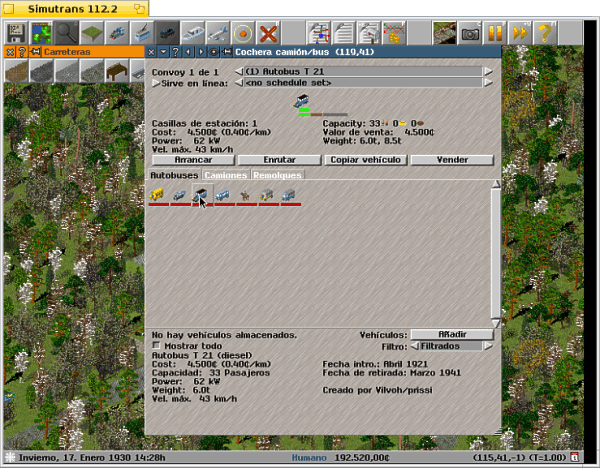
Click on Enroute (Enrutar in the picture). Add stations to the route by doing click on the stations. Now you can start the bus.
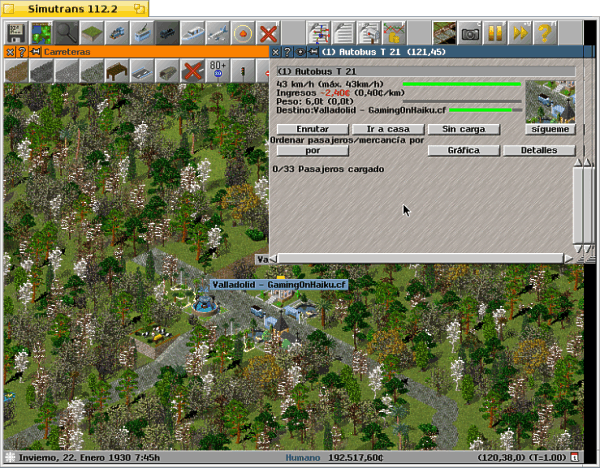
Congrats! Your first bus is doing its first job.
The game supports a great varity of vehicles, from trams to helicopters (there are even trolleybus). Excellent options for work with lines, industries, high-density traffic. One thing to remind is that in Simutrans everything has a destination place. If your lines doesn’t connect the original place with the destination place, lines will be void with nowhere inside.
Paksets
I have lied you. Simutrans is only an engine. The game content is in paksets. There are different paksets with different artistic styles, rules and difficulties. For example, pak128. Its buildings are 128 pixels, there are a lot of roads and it can be one of the most difficult paksets based on what money they give you for a successful job. The most common pakset is pak64, because it was the original and it’s the default pakset. However, you can install a lot of paksets, but be careful, savegames doesn’t work between paksets.

This is Simutrans pak32, somewhere between LSD and your childhood dreams.
Simutrans has multiplayer servers, join the server with the correct engine and pakset version and be ready to compete with people from all around the globe. The Simutrans community can be found in their forums.
Install Simutrans on Haiku
Simutrans is available on the HaikuPorts ports tree (newer version) or in Simutrans official page. HaikuPorts also has packages por pak64 and pak128.
| haikuporter simutrans_x86 |
If you have downloaded the ZIP file from the official page you can install new paksets by running the bash script get_pak.sh.

This bus is placed in the frontier between Western Sahara, Mauritius and Argelia. Don’t let your Simutrans buses to end there!
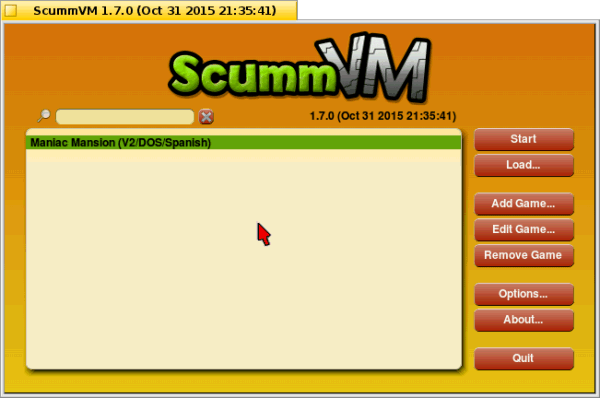
ScummVM is an emulator of graphical adventures. Initially designed to play SCUMM games from LucasArts, soon it gained support for more and more games. Now supports hundreds of old graphical adventures.
To add a game just choose Add Game… and select the folder where the game is. Then you can set some settings. Once you have configured the game you can play it.
And that’s it! Some of the greatest games you can play in ScummVM are:
- Maniac Mansion
- The Secret of Monkey Island
- The Day of the Tentacle
- Loom
- Full Throttle
- Simon the Sorcerer
- Gobliiins
- King’s Quest
- Gold Rush
- Discworld
- Drascula
- Myst
- The Labyrinth of Time
- Broken Sword
And many many more: http://www.scummvm.org/compatibility
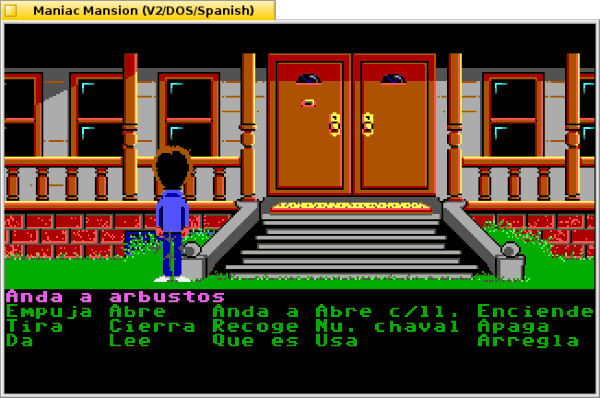
Install ScummVM on Haiku
ScummVM is under the GNU GPL v2 license and uses SDL. It’s available on HaikuPorts official repo.
| pkgman install scummvm |
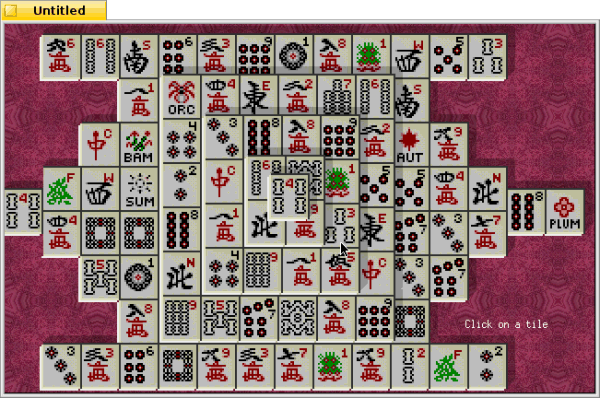
Lopan is a SDL implementation of the classical Chinese solitaire game Ma Jongg. Like other Mah Jongg implementations, you try to remove all the pieces. To remove pieces you must select a pair of pieces with the same drawing.
Press ESC to exit, RETURN to shuffle again, Arrow keys can be used as Undo/Redo, F1 changes the drawings of the pieces and F2 changes the background.
Install Lopan on Haiku
Lopan was developed by Dave Ashley and it’s under the GNU GPL v2 license. It uses the SDL libraries. It’s available on HaikuPorts official repo.
| pkgman install sdllopan |
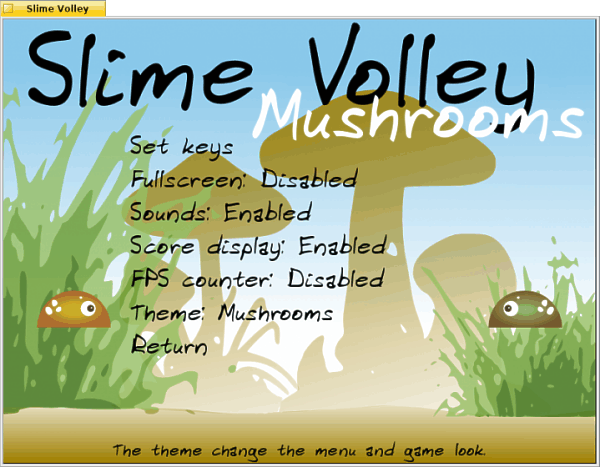
Slime Volley is a multiplayer game inspired by Pong. As in Pong, we have to score points by making our opponent not to return the balls. However, Slime Volley is better because we have different physics. The ball goes down and our characters can go right and left and they can jump. There isn’t any IA, you must play with a human. However, both local (same keyboard) and online connections are supported.
The game has some funny modes. We can set the ball speed and how many balls are in the game. The game has two full themes, which give a modern look and a mushroom look.
The game screen is clean so we can stay focused in the balls.
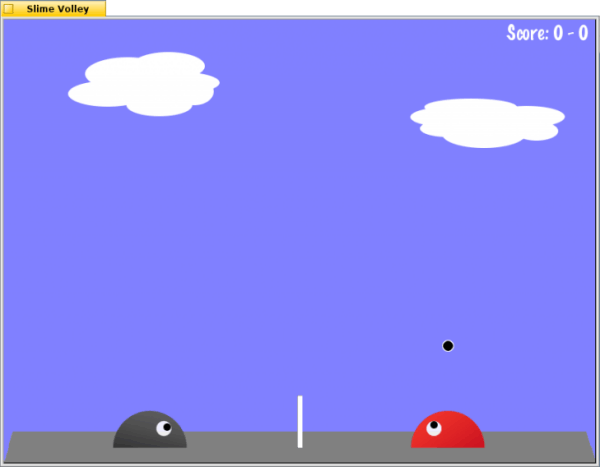
Do you like your character look? No? That isn’t a problem. You can change character’s skin. There are many, choose wisely.
Install Slime Volley on Haiku
Slime Volley was developed by VinDuv and McMic, hosted in the TuxFamily project (where you can find more themes). It’s licensed under the GNU GPL v3. It’s available on HaikuPorts official repo.
| pkgman install slimevolley |

SuperFreeCell is a fantastic freecell game for Haiku. What can we say about freecell? Well, freecell has been a popular solitaire game because of its addition to different MS Windows versions since Windows 95. According to Wikipedia, the inventor of the game was Paul Alfille:
| Paul Alfille changed Baker’s Game by making cards build according to alternate colors, thus creating FreeCell. He implemented the first computerised version of it in the TUTOR programming language for the PLATO educational computer system in 1978. Alfille was able to display easily recognizable graphical images of playing cards on the 512 × 512 monochrome display on the PLATO systems |
The Haiku version of the game was created by Adrián Arroyo in a Google Code-In competition. It uses the same assets from BSpider. However, the game has a different code base and they aren’t merged yet (thus is planned). It’s under the MIT license and it’s functional although there aren’t so much options (there’s no hint button). Nevertheless, it doesn’t require any special library like SDL or Allegro, is built using Haiku native API.
Rules
The freecell rules are simple.
- Your objective is to put all cards into their foundation piles
- You play using a 52-cards deck
- You can move the cards if the card are you going to move has a different color than the card in the pile.
- There are four cells, so called “freecells”, where you can put cards if you can’t make any movement.
Install
| haikuporter superfreecell |
Or if you don’t have Haikuporter installed
| git clone http://github.com/AdrianArroyoCalle/SuperFreeCell cd SuperFreeCell cmake . make |
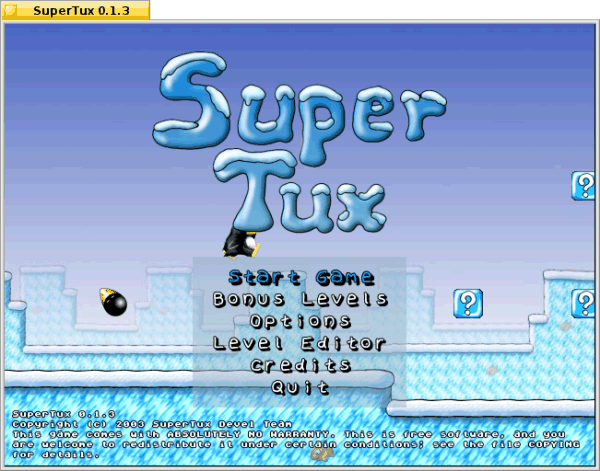
SuperTux is a 2D platformer game, inspired by Super Mario. Here, the main character is Tux, Linux’s pet, instead of Mario. You have to move (arrow keys), jump (space bar) and fire (CTRL key) in order to get to end of the map.
The gameplay is very simular to Nintendo’s Super Mario. There are "Question boxes" with coins and special items, like a snowball (to grow), keys or a flower, which enables you to fire using CTRL.
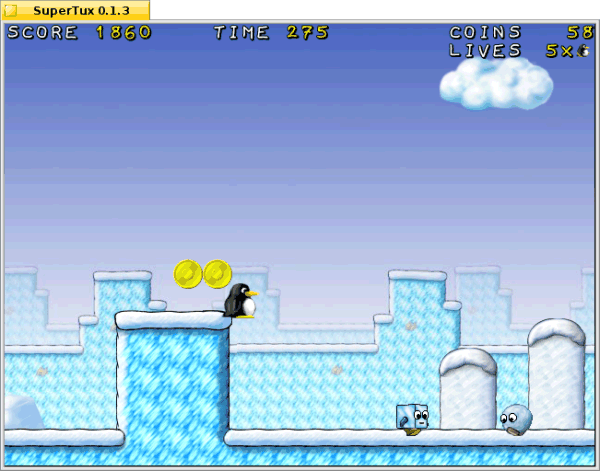
There are different types of enemies. All enemies can be destroyed if you jump on them, but some of them are tricky. Mr. Ice Block, for example, will only be disabled and if you touch him, it will slide.
The games has a lot of maps. But if you think you’ll be bored after you have passed all the maps, then you’re wrong. SuperTux comes with a Level Editor. You can design your own maps using blocks and enemies from the game. Then you can play and share your maps.
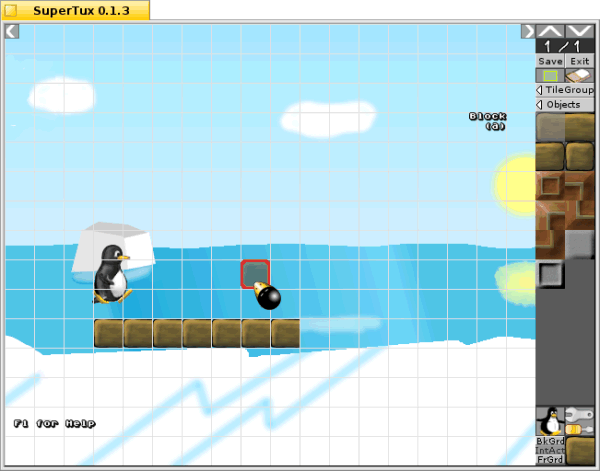
Install SuperTux on Haiku
SuperTux is under the GNU GPLv2 license. It runs on Haiku thanks to the SDL libraries. It’s available on HaikuPorts official repo, but no binary packages are available yet.
| haikuporter --get-dependencies --no-dependencies supertux |
The Abbey of Crime Extensum (La Abadía del Crimen Extensum)
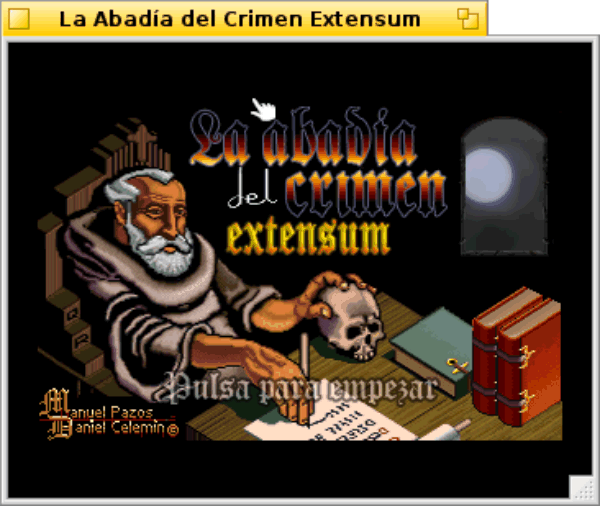
The Abbey of Crime Extensum is a remake of a classic Spanish videogame, La Abadía del Crimen. It was developed by OperaSoft in 1987, inspired by Il nome della rosa (The name of the rose) written by Umberto Eco. It’s a well-known example of the Golden Era of Spanish Software. Although its difficulty, it quickly became a cult videogame. The game features 3D isometric graphics in 8 bits machines.
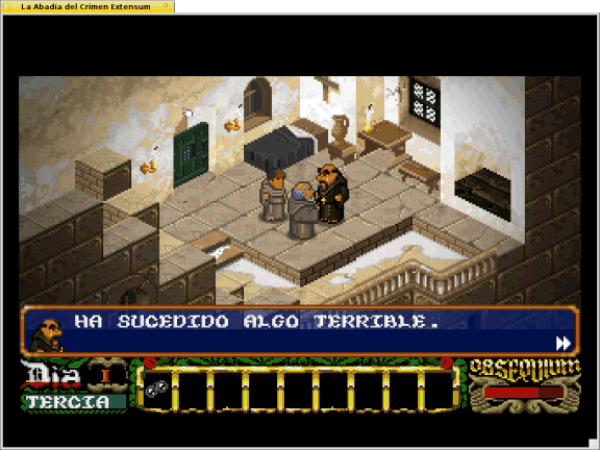
We are Guillermo de Occam (William of Occam, William of Baskerville in the book), a Franciscan friar and Adso Melk, a novice who will follow Guillermo. A series of crimes had taken place in an Italian abbey and we must find the murderer.
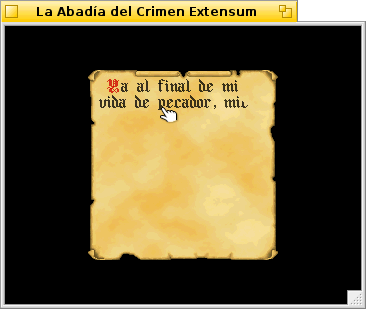
The game is complex and difficult. For seven days we are like any other monk (liturgy, scriptorium,…), and in our free time, solve the case. If we don’t obey the abbot we lose score from the Obsequium (loyalty in Latin).
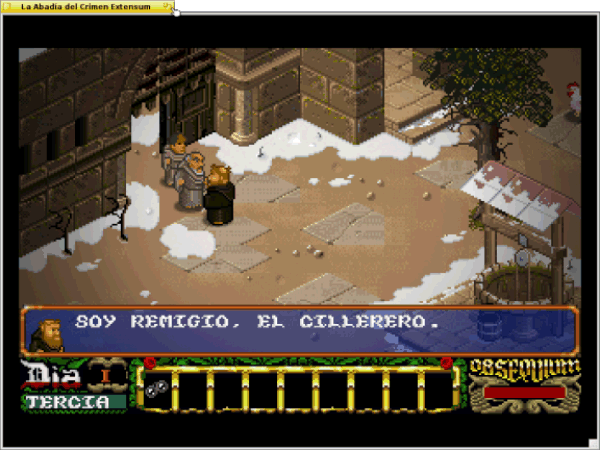
Controls
- F1: Toggle between full screen and window mode
- ESC: Pause / menu
- Enter: Show map (when available)
- Space: See the next sentence in a conversation (only during cutscenes)
- Right / Left: Turn
- Up: Walk
- Down: Make Adso walk in the direction you are facing.
Game Screen
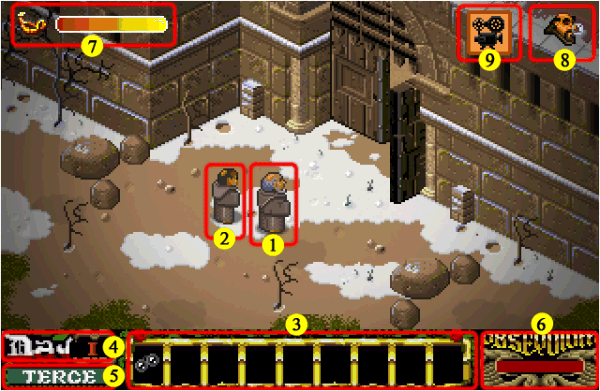
The elements on screen are the following:
- William of Occam: the character we control.
- Adso of Melk: William’s novice. At certain points of the game, we will have to guide him to solve some situations.
- Inventory: Objects the player currently has.
- Day: The game takes place along seven days, the time frame we have to solve the investigation.
- Hour: Every day is divided into night, prime, terce, sext, none, vespers and compline.
- Obsequium: Gauge that will decrease every time we are reprimanded for breaking some rule. If the gauge empies, the game will be over.
- Oil: Gauge that shows the amount of oil in the lamp. Every day at dawn the lamp will be discarded if used, and a new one must be obtained.
- Abbot: Shows if the Abbot is sleeping in his cell.
- Alternate camera: When this icon appears, we can see what’s happening in other places of the abbey if we stand still for a while.
Here’s a map of the abbey
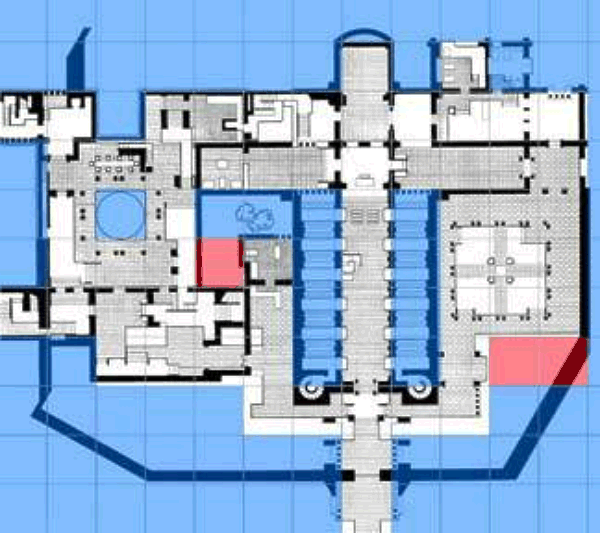
As you may know, there’s a film based on the book, which of course, follows the plot of the game.

What’s different in The Abbey of Crime Extensum?
The Abbey of Crime Extensum is a remake, which changes some things like graphics (original graphics hadn’t too much colors and were ugly), camera improvements, AI of the abbot has changed and other things. These improvements have been well accepted by old and new players, as you can on its Steam page. The remake is available on Spanish and on English.
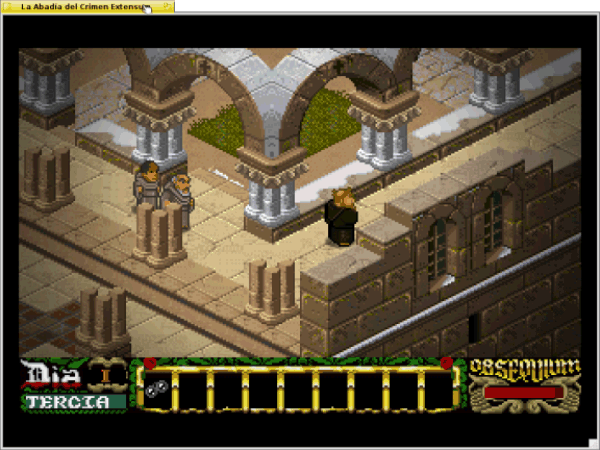
Install The Abbey of Crime Extensum on Haiku
The Abbey of Crime Extensum has been developed in Java. Haiku supports Java thanks to OpenJDK and hard work from Haiku developers. First you need to install OpenJDK.
| pkgman install openjdk_x86 |
Now download the game from the official site. It’s a RAR file with a JAR inside. Download from here. Extract the JAR file. Open it. It might not work. In that case, execute the JAR file from the terminal.
| java -jar AbadiaExtensum.jar |
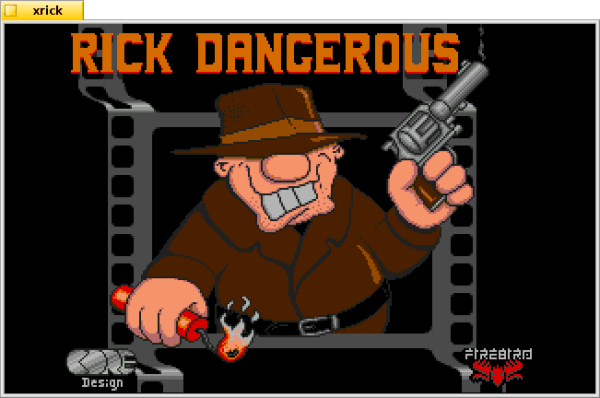
XRick is a clone of the famous game Rick Dangerous. It’s a platform action game. The plot was inspired by Indiana Jones and the Raiders of the Lost Ark. Rick travels to Amazonas looking for the Goolu tribe, goes to Egypt, he fights in the Schwarzendumpf castle and finally goes to London where the aliens are attacking the town.
Rick can jump and climb, he has bombs and bullets for the weapon. You use the weapon to defeat the enemies although if you use the traps in the map you can also kill your enemies. Bombs are used to resolve puzzles.
Use the arrow keys to move. Use the space bar plus the up key to fire a bullet. Use the space bar plus the down key to put dynamite. Use the space bar plus the left/right key to poke a wall.
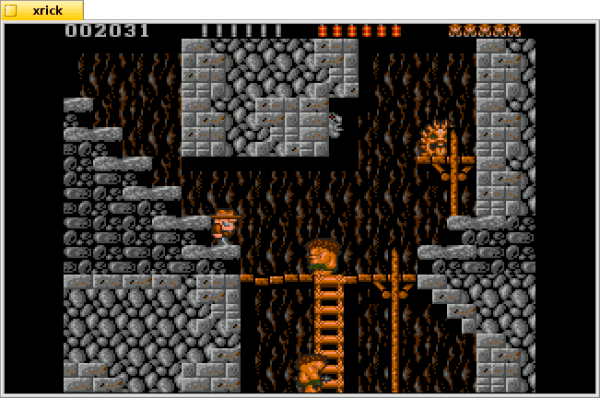
Install XRick on Haiku
XRick is under a custom license and it’s available on HaikuPorts official repo.
| pkgman install xrick |
Made available by BeSly, the Haiku, BeOS and Zeta knowledge base.







