In order to receive or send e-mails with Haiku's Mail, you must first make all the necessary settings.
 |
Since Mail was programmed based on the old BeMail system mail program, this process is basically the same |
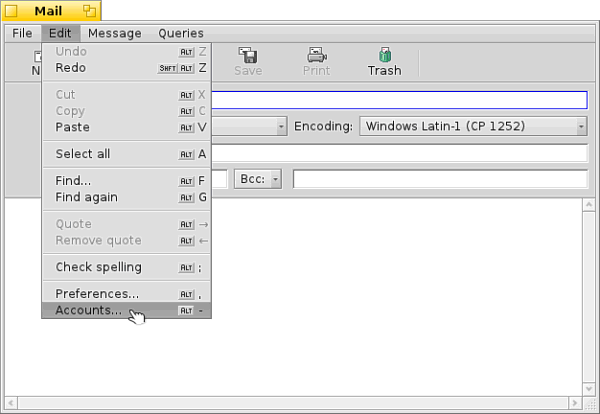
To do this, we go to Edit in the menu and then to Accounts.
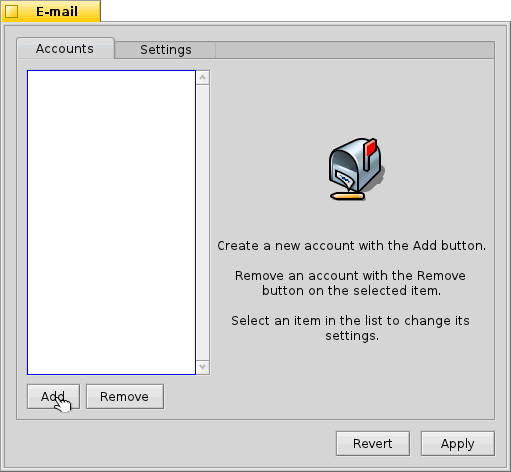
Now we create a new account by pressing Add.
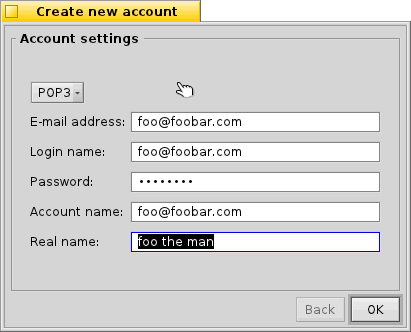
In the account settings window you now enter all the information you need about your own email address:
 |
If the following information is not known, this must be requested from the mail provider beforehand. Most of the time you can read about them in their FAQs |
- • First enter the transfer protocol with which your own mail provider is working (IMAP or POP3) via the Dropbox.
- • E-mail Address: Your email address
- • Login name: Your username
- • Password: your password
- • Account name: proper name for the account
- • Real name: If you like, you can enter your real name here.
Once you have entered all of the information, press OK.
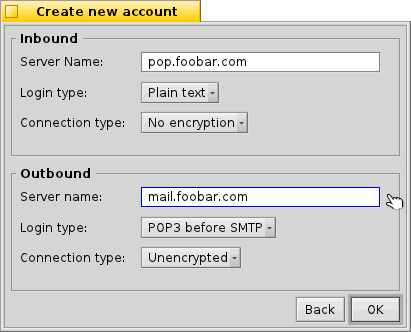
Next, you enter all the information for receiving (inbound) and sending (outbound) emails.
Inbound (receiving)
- Server Name:Receiving server of the provider
- Login type:Type of log in
- Password:Encryption specification
Outbound (sending)
- Server Name:Send server of the provider
- Login type:Type of log in
- Password:Encryption specification
Once you have entered all of the information, press OK.
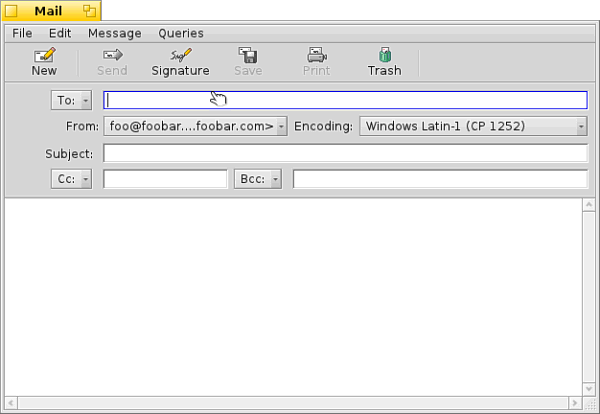
Now all the information has been given and you can send and receive by e-mail. If your email address is not listed in From, the program must be restarted.
 |
All received and sent emails are stored under /boot/home/mail |







