The at that time, in Germany, indexed person shooter Wolfenstein 3D is about an American soldier who flees from the castle "Wolfenstein". The game was developed by the software company id Soft and was a milestone in the development of three-dimensional games.
Installation
To install the game, you need the original files of Wolfenstein 3D. This you copy to a location of your choice (for example, /boot/home/Desktop/wolf3d).
 |
All files need to be lower case. |
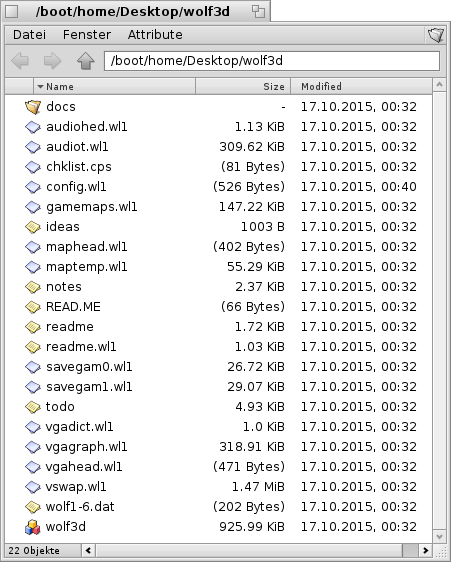
Then copy the program file of wolf3d into the folder with the game files.
 |
Sience closing |
Starting the game
To start wolf3d, you have to change to the program directory, and then run the program file wolf3d through the terminal.
| cd /boot/home/Desktop/wolf3d wolf3d |

Controls
- Running with arrow keys
- Shooting with CTRL
- Open/activate door using the SPACE bar
Made available by BeSly, the Haiku knowledge base.







