System: Haiku

This collection of small and simple games has been created to bring my son (4 years old) closer to the computer and to save costs for ever new riddle magazines.
 |
Because I did not want my son do more than playing my games, I created the game in full screen mode. To end the game press the ESC key to activate the game menu. |
 |
If you want like me, your child does not play more than this games, then insert the game into the Autostart. By the full-screen mode and the hidden menu, this is ensured. |
Installation
To install KIDS, add our repository server to HaikuDepot. Open a Terminal and enter following command:
| pkgman add-repo http://software.besly.de/repo |
Then open HaikuDepot in your Application menu and search for KIDS. Select the game and press on Install.
After the installation is complete, you can start the game over the Application menu.
he games
Through the games, the child learns to select objects, to understand the numbers, to read cubes, and to challenge the visual imagination.
The following games are included at the moment:
Memory

A simple memory game with 10 pairs.
Calculating numbers
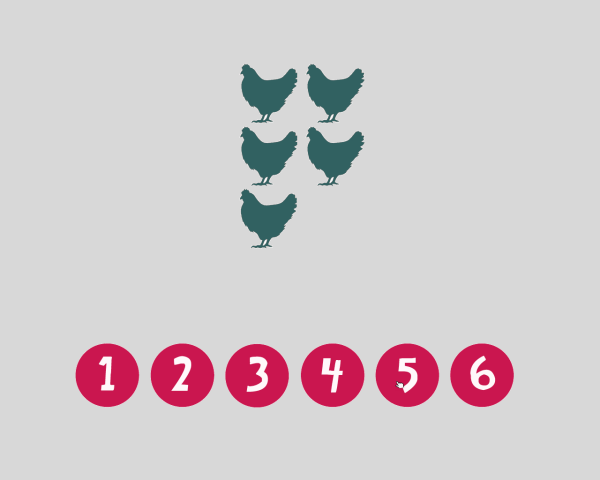
Counting and selecting the corresponding number.
Calculating dice value
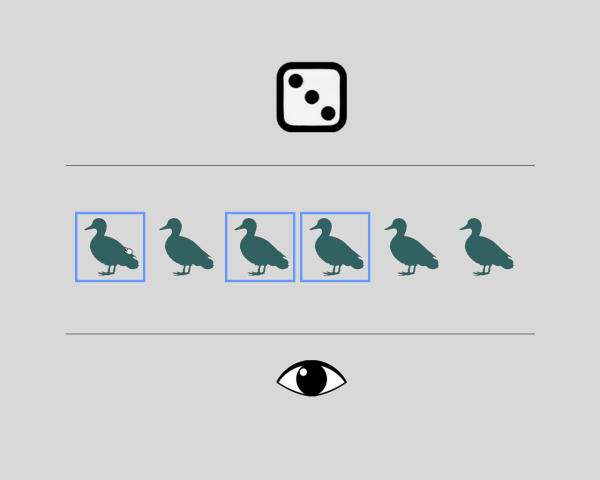
Read the dice and click on the number of objects. Check your selection pressing the eye icon.
Complete the picture

View picture and select missing part.
Made available by BeSly, the Haiku, BeOS and Zeta knowledge base.







