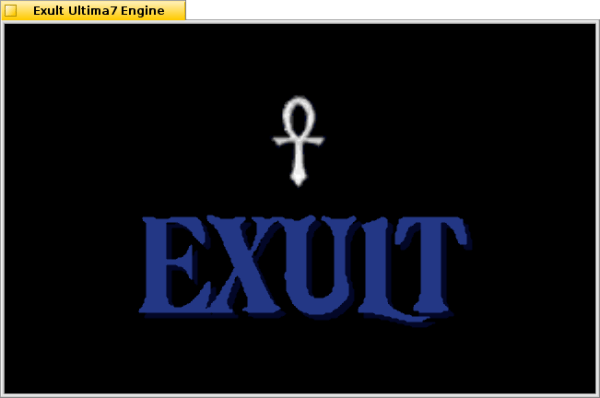- Foreword
- Installing Exult
- Importing game data
- Configurate Exult
- Stating the games
- Possible problems
- Informations
Foreword
Exult makes it possible to play the old, but still very popular RPG Ultima VII on modern computers. Exult uses the original program files.
back to Index
Installing Exult
ZIP archive
If you have downloaded Exult as zip archive, expand it to a loacation of your choice. Wahl.
HPKG file
For the current Haiku versions, it is recommended to download and install Exult as HPKG file.
Downloaf the HPKG file from BeSly Software Repository.
Perform a double click on the downloaded HPKG file and select install.
It will create a shortcut into the Applications menu, via which you can start Exult.
Haiku Depot
One can also easily install Exult with the Haiku package management system HaikuDepot.
To do that you need to add our repository server into the list of servers for HaikuDepot.
Open a terminal window and enter the following command:
| pkgman add-repo http://software.besly.de/repo |

Now, open HaikuDepot over the Application menu and search for Exult.
Select Exult and press on Install.
After the installtion, you can start Exult over the Application menu or Terminal.
 |
If yu install by zip archive, you neet to make a shortcut to the Application menu by yourself. |
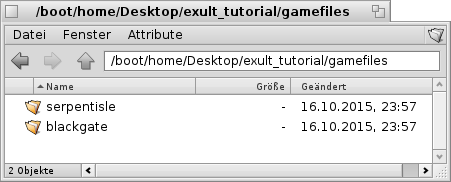
To play Ultima VII The Black Gate and/or Serpent Isle with Exult, it is advisable to copy the game files on your computer.
If you have both games, create a directory for each game. Enter the game CD and mont it. Then copy all game files into the new directories.
back to Index
Configurate Exult
Exult need to know there the game files are to found, so you need to create a configuration file at /boot/home/config/settings.
Switch into /boot/home/config/settings.
Create, using the right mouse button menu a new text file and name it exult.cfg.
Open the text file and enter following line:
| <config> <disk> <game> <blackgate> <path> /path/to/Blackgate- directory </path> <title> blackgate </title> <keys> (default) </keys> </blackgate> <serpentisle> <path> /path/to/Serpentisle- directory </path> <title> serpentisle </title> <keys> (default) </keys> </serpentisle> </game> <save_compression_level> 1 </save_compression_level> </disk> <video> <scale_method> 2xSaI </scale_method> <fullscreen> no </fullscreen> </video> <gameplay> <mouse3rd> no </mouse3rd> <fastmouse> no </fastmouse> <bg_paperdolls> yes </bg_paperdolls> <double_click_closes_gumps> no </double_click_closes_gumps> <walk_after_teleport> no </walk_after_teleport> </gameplay> <audio> <enabled> yes </enabled> <effects> <enabled> yes </enabled> <convert> gs </convert> </effects> <midi> <enabled> yes </enabled> <convert> gm </convert> <reverb> <enabled> no </enabled> <level> o </level> </reverb> <chorus> <enabled> no </enabled> <level> o </level> </chorus> <volume_curve> 1.000000 </volume_curve> </midi> </audio> </config> |
Replace the path specified in the configuration file with the paths on your computer.

 |
Have you installed Exult over our HPKG file, you can install the configuration file comfortable using a respective script. You can found the scripts at /boot/system/apps/exult_0.9.6. Choose here the appropriate script: Black Gate, Serpent Isle, or Black Gate und Serpent Isle. |

If you have instaled the game and the configuration file created, you can start Exult over the program file.
 |
If you have installed Exult by our HPKG file you can start Exult via the Application menu. |
Depending on what game/games you have installed, these are listed in Exult menu.

Choose the desired game and it will be launched.
back to Index

If the game files can not be found, lacking either the configuration script or the information in the script are incorrect or incomplete (paths).
back to Index
Informations
Official website
Wikipedia - Ultima 7: Black Gate
Ultima 7 Map
back to Index
Made availalbe by BeSly, the Haiku knowledge base.